Pandit Deendayal Health Card:- In the government order dated January 07, 2022, issued by the Uttar Pradesh government, provision of a cashless medical facility has been made to the government servants, retired government servants, and their dependent families of the state of Uttar Pradesh.
All facilities will be provided in all private hospitals and government hospitals covered under Ayushman Bharat Pradhan Mantri Jan Arogya Yojana.
Cashless medical treatment up to Rs.5 lakh per year will be provided to each beneficiary family in private affiliated hospitals.
While cashless medical treatment will be provided in government medical institutions/hospitals without any restrictions.
To get benefits from the scheme, every eligible beneficiary must have a State Health Card, with the help of which cashless medical treatment will be available after verifying the identity of the beneficiary in the affiliated hospitals.

Pandit Deendayal Health Card Online Apply, Registration
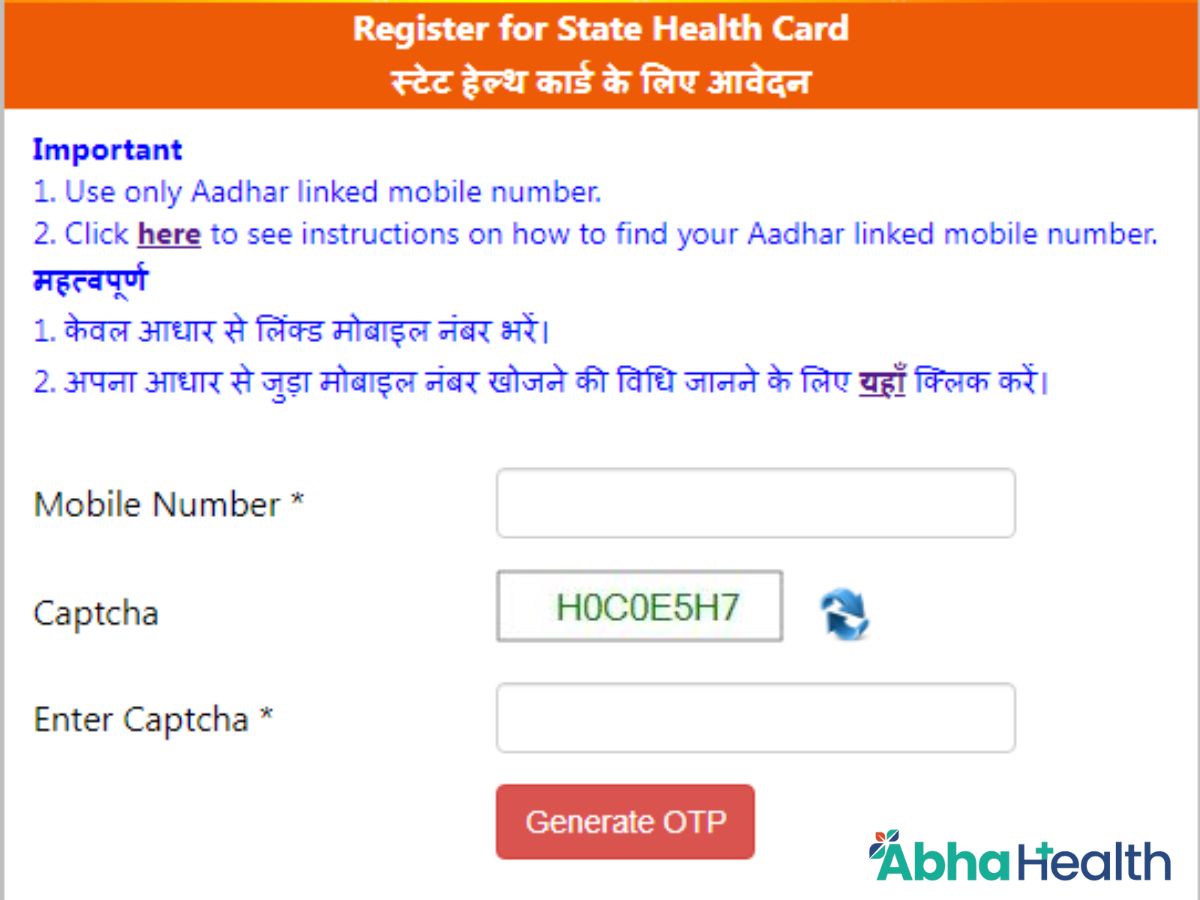
- First of all, you should visit on pandit deen dayal health card official website:- https://sects.up.gov.in/
- When your site is open then click on “Apply for state health card”.
- After you should fill up your “mobile number” which is linked to your Aadhar and also fill up the “captcha”.
- after that, click on “Generate OTP”.
- Next, your application form is open, and fill up all details.
Pandit Deendayal Health Card Download

- Firstly, you should visit on pandit deen dayal health card official website:- https://sects.up.gov.in/
- When your site is opened then go to Employee/ Pensioner Application option where you will find the Download application option click on that.
- Then enter “Aadhar number” and “captcha”.
- Then click on “send OTP”.
Pandit Deendayal Health Card Renewal
- You should register on goaonline.gov.in and log in by providing your email id, mobile no, name, address, and date of birth along with OTP authentication.
- On successful registration, log in using the credentials and verify your Aadhaar in the user profile.
- You should click on Services Menu > All Services > DDSSY > Deen Dayal Swasthya Seva Yojana (DDSSY) – Renewal
- Please note that you must be a member of the DDSSY card to renew it. Non-members cannot renew their cards.
- You should enter your DDSSY card number and find member details
- You should click on Generate OTP and validate OTP to send OTP to your registered mobile number
- (*) Enter a mandatory field when it is updated with the update.
- You should upload the relevant documents as and when it gets renewed with the updation.
- You should pay the relevant fee by clicking on Proceed for Payment.
- Note down the acknowledgment number for tracking purposes after payment.
- The communication will be sent to the registered mobile number.
Pandit Deendayal Health Card Hospital List

- Firstly, you should visit on pandit deendayal health card official website:- https://sects.up.gov.in/
- When your site is opened then go to the Hospital option and click on “hospitals list”.
- After you select “District”, “Specialities”, and “Hospital Type” click on “Find Hospital”.
Pandit Deendayal Health Card Status

- Firstly, you should visit on pandit deen dayal health card official website:- https://sects.up.gov.in/
- When your site is open then click on “check application status”.
- After you should fill up your “aadhar number” and also fill up the “captcha”.
- Then click on “search”.
Pandit Deendayal Health Card Kyc
You May Also Check Related Posts:
Right To Health Bill Rajasthan
Indian Health Service Benefits, Logo, Revenue & More
Rajasthan Universal Health Care Scheme Registration Online, Documents Requirements, Budget & More

