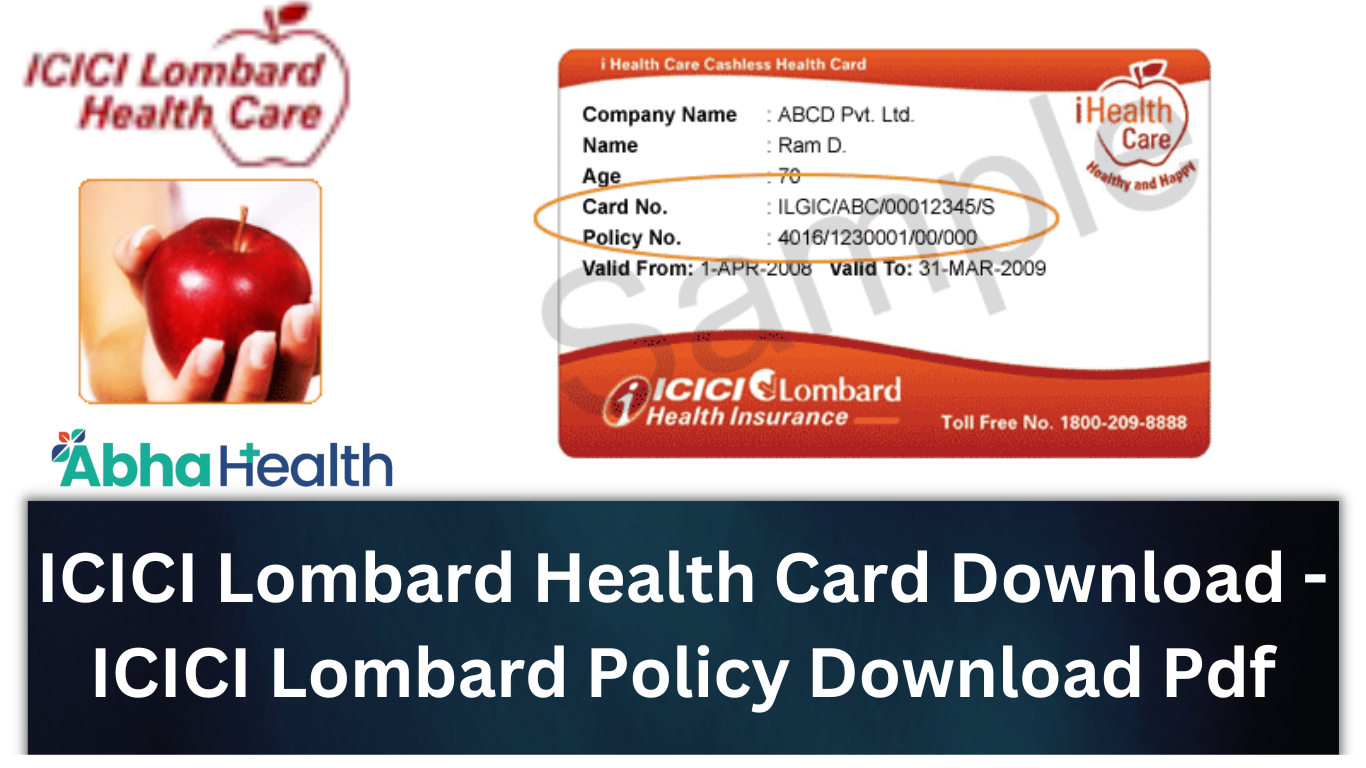ICICI Lombard Health Card
ICICI Lombard Health Card Download – CICI Lombard Health Care is ICICI Lombard’s in-house health claim processing and wellness center. At ICICI Lombard Health Care, It offers a bouquet of health services and wellness information to keep you healthy and happy. Its aim is to bear out good health and whole happiness for you by providing the best services at the right time and right place.
ICICI Lombard has partnered with the best hospitals, diagnostic centers, wellness centers, and other healthcare service providers.

ICICI Lombard Health Card Download – If you are one of those who are looking for an ICICI Lombard Health Card along with its elements like ICICI Lombard policy and claim process. Then this article might be helpful to all. Therefore, Keep reading the article till the end.
ICICI Lombard Health Card Download
- First of all, Visit https://ilhc.icicilombard.com/Customer/iCard
- Thereafter, Select “Retail”
- Enter Your Card Number and Date of Birth.
- Press the “Search” Button.
- Wait a while, Your health card will display on the screen
- Now you can save ICICI Lombard Policy Download Pdf
ICICI Lombard Policy Download by Policy Number
ICICI Lombard Health Card Download – Customers may also download their policies through the Policy Number. The process is similar. but you should check at once.
- First of all, Visit https://ilhc.icicilombard.com/Customer/iCard
- Thereafter, Select “Retail”
- Enter Your Policy Number in “Policy No”
- Enter the Age of the Primary Member.
- Press the “Search” Button.
- Wait a while, Your health card will display on the screen
- Now you can save it as per your use references.
ICICI Lombard policy download WhatsApp number
ICICI Lombard Health Card Download – Here customers have another way to download their policy if they needed. You can download ICICI Lombard Policy through WhatsApp. To get it, you have to reach this page https://www.icicilombard.com/whatsapp-opt-out first. Thereafter, you have to enter your mobile number and enter the policy pdf. after submitting this, you will get your policy on the WhatsApp number that you mentioned.
ICICI Lombard Login/Register
ICICI Lombard Login/Register Process can be done by policyholders. To Log in and Register, You must check the following steps-
- First of all, Visit – ilhc.icicilombard.com
- Thereafter, Click on New Customer>Register Now.
- Enter policy Details Like Policy Number and Card Number
- Enter Personal Details, Login Details, and Contact Details.
- Click on the “CONFIRM” button.
- Thereafter, You will be reached at the login page again.
- Enter CREATED USERNAME AND PASSWORD.
- Enter Captcha Code correctly.
- Press “Login”
- Now you will be logged In.
ICICI Lombard Health Insurance Customer Care
Customer Support
ICICI Lombard General Insurance Co. Ltd.
Ground floor- Interface 11,
Sixth floor- Interface 16, Office no 601 & 602,
New linking Road, Malad (West),
Mumbai – 400064.
Customer-Support
Toll-Free: 1800 2666
Alternate Contact No. 86 55 222 666 (Chargeable)
For Crop insurance,
Toll-free No. 1800 266 9725
Download the Insure app from Play Store or App Store or WhatsApp at 7738282666.
You May Also Like: